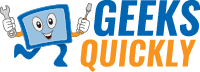Although we don’t often give it the attention it deserves, the humble Router is at the heart of how our devices communicate to the rest of the world from our homes. Our Routers pass along all the data, videos, photos, network games, and other information that we access daily. The speed & quality of the Internet experience on our devices at home depends on the capabilities and quality of the network equipment. Because our mobile technology is also so dependant on reliable WiFi, which another function of the Router, it is essential to learn how to choose the best Internet Router possible.
The speed of the wireless Internet and WiFi, which each device in your home or office connects, doesn’t just depend only on the plans offered by the Internet service providers (ISP). Instead, it relies mainly on routers’ capacity to deliver the signal, which is why choosing the right equipment is an important decision.
How to start making the right choice
In the first step of the process, we need to calculate how many users are going to be connected at home at the same time. I’m not only referring to humans accessing the Internet but also to other connected equipment that will make updates and downloads on their own. Equipment such as game consoles, smart TVs, mobile phones, security cameras, sound equipment, etc. In this way, we can distinguish between sporadic, intermediate, and heavy uses.
Next, we have to look at the hardware of the equipment. Important specs include:
- What kind of processor does it have, and is it powerful enough?
- Does it have a generous amount of RAM (memory)?
- How many antennas and available ports are on the Router.
The better the hardware, the higher the workload it will be able to support without slowing down. For example, some advanced models already come with dual-core CPUs and 256 or 512 MB of RAM that can serve 4 or more demanding simultaneous users without messing up. At the end of the day, these are computers the same as you have on your desk just a lot smaller.
Connections and Ports
The type and amount of ports are one of the most essential features of our new Router, as it will determine how fast we can connect through the network cable. Typically, all new models come with 1 Gbps Ethernet (also known as gigabit) ports. Usually, most Routers have at least four connections for the LAN, which we use to connect to our devices. Another port called the WAN port is used to connect to our DSL or Cable modem, which we use to get out to the Internet.
We must also consider if we want additional connectivity in the form of one or more USB 2.0 or 3.0 ports. There are even models that come with SD card reader or M2 ports for SSD disks. By taking advantage of these features, we can create a shared storage system. With a shared network storage system, everyone can access the same data. This is perfect for sharing things such as music, movies, and more to everyone in the house without the need for a full-fledged server.
Antennas, WiFi and QoS
The next item we want to pay attention to is the number of antennas available and the distance they can broadcast the signal. Do the antennas allow for multiple communication channels simultaneously? This could be really important if you have older devices such as mobile phones, tablets, smart TVs, and computers which can’t take advantage of the latest technologies.
The Router should also have technologies such as MU-MIMO and Beamforming. These two features improve signal reception thanks to the orientation of the energy emitted by the antennas producing a narrow beam of the signal directly to the device we are using at the time. This allows for a more powerful connection since energy isn’t being wasted, blasting the signal in all directions, whether it’s needed there or not.
Software and user interface
Another highlight is the user interface. Some models offer us simplified interfaces but with advanced functions that we can easily manage from a desktop application instead of using the generally slower web browser. We may not find this point very interesting if we are only going to configure it once when installing it. But if we need to access the Router frequently, the interface should be simple and manageable.
A single router or a mesh network?
Another option to evaluate is if we need a single router, or we should launch a mesh network. Mesh networks are formed by a router or base station and their respective satellite devices. This set why is an advanced setup can really help in providing the best WiFi signal in each situation.
Although it is a more expensive solution, a mesh network is more suitable for larger places where WiFi is difficult to reach or where a strong signal is required. Once you are clear on the features and characteristics you want in your Router, choosing the perfect model for will be a lot easier.